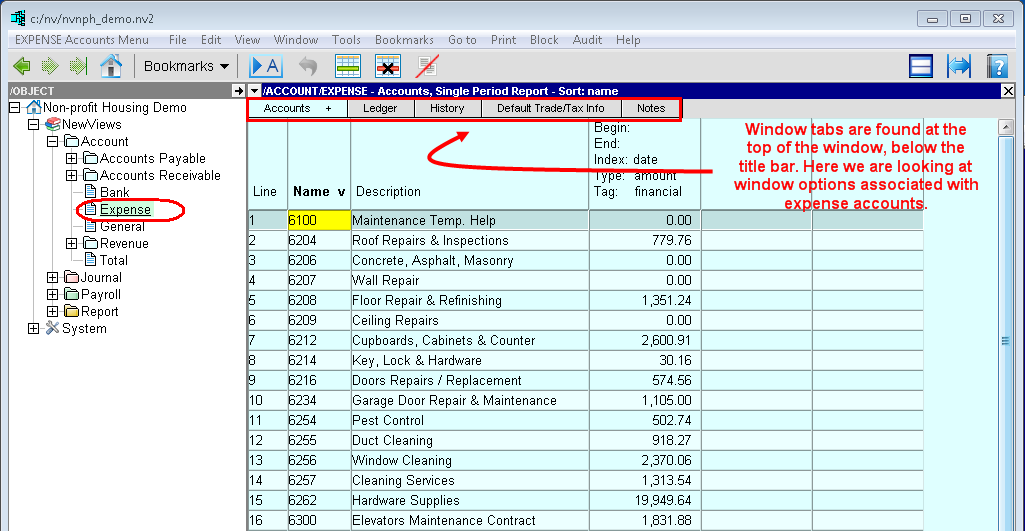
All desktops provide a collection of windows that display information that is relevant for that desktop.
Window tabs make it quick and easy to display different windows for a desktop. Some tabs go directly to the window, and some offer a list of available views for the window. When different views are available, a "+" will appear on the window tab.
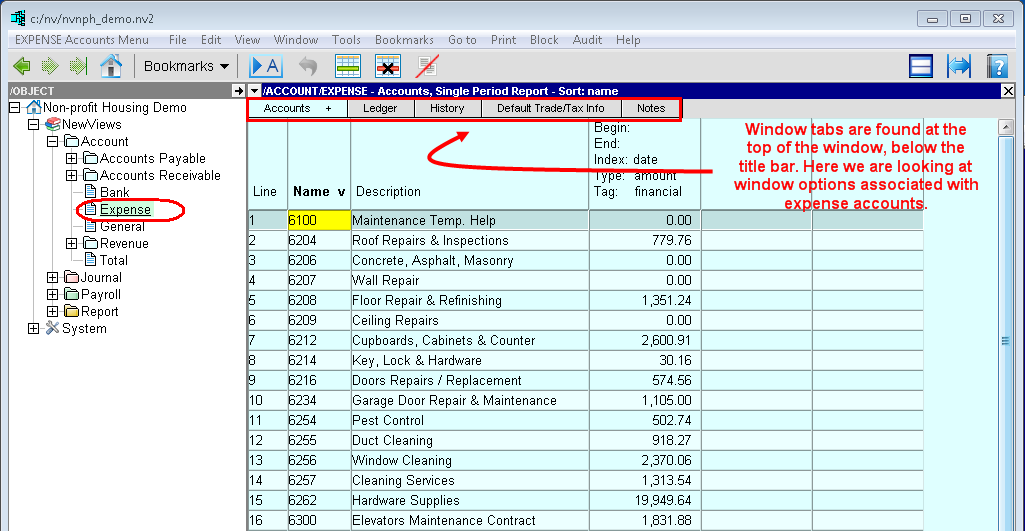
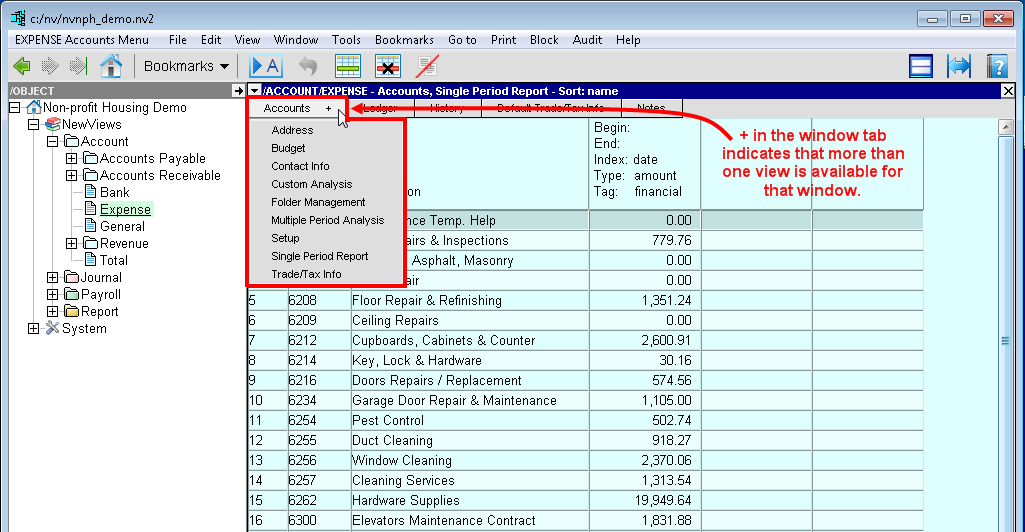
The window list button provides an alternative and complementary way to select windows. Clicking the window list button (the triangle located at the left end of the title bar) displays a pull-down list of windows that are available for that desktop, and allows you to choose between them.
NOTE: If only one window is available for a desktop, the window list button will not appear on the title bar.
The example below shows the window list button for the expense accounts desktop.
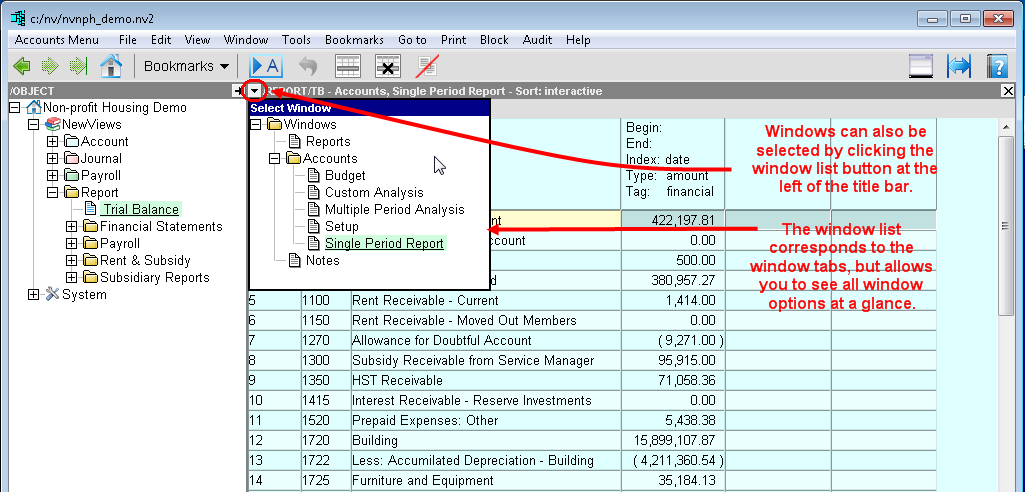
NOTE: The window list is a "tear off". It can be moved (as shown below), and used to explore the available windows.
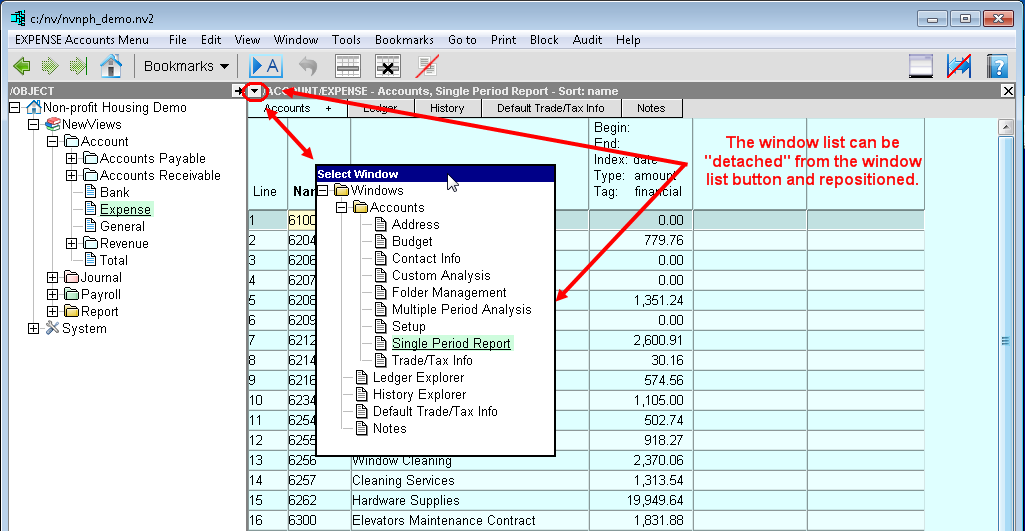
See Managing Column Layouts for more information on controlling the views available for specific windows.