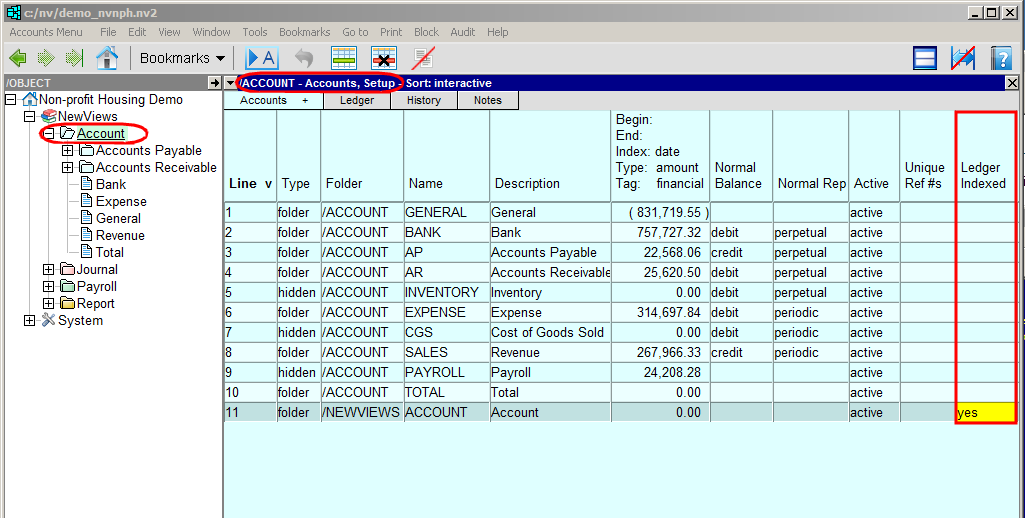
Account ledger indexes can be turned off and on for individual account folders on the Settings view.
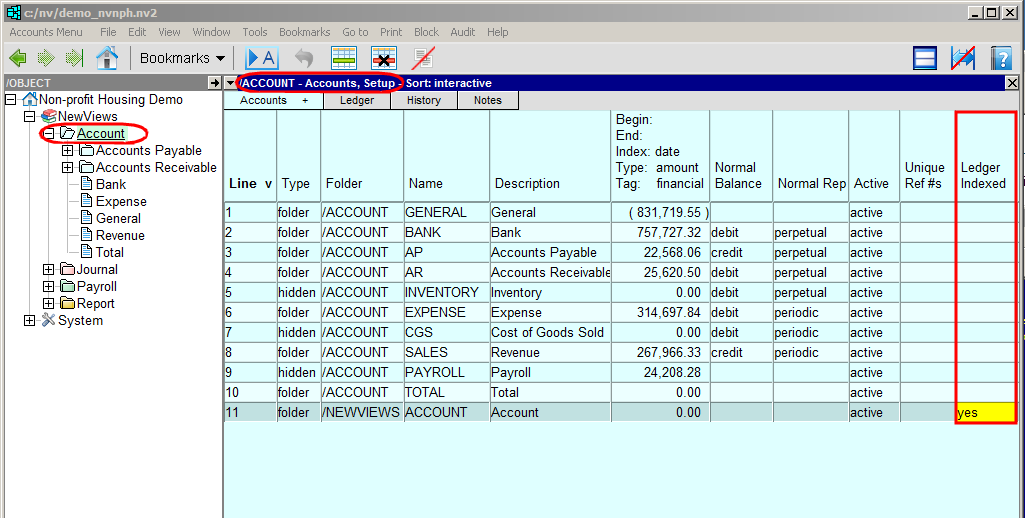
When an account folder's ledger index is turned off, transaction detail for the sub-accounts in that folder is not visible. When it is turned on, all the transaction detail can be seen.
To turn an account folder's ledger index on or off:
In the Database Explorer, activate the Account folder, or the folder containing sub-accounts for which the ledger index is to be turned off.
Click the Accounts tab and choose Setup.
Position on the account folder's Ledger Indexed field and enter yes or no.
Note that this field is empty when no is specified, making it easier to distinguish which folders have their ledger index turned on (or off).
Account ledger indexes are turned off to save disk space and improve software performance.
Typically, you should turn account ledger indexes off for all total accounts.
You cannot turn off ledger indexes for posting accounts or the root account (i.e. Account).