The Tools>Email Setup command provides a table to enter your SMTP server settings.
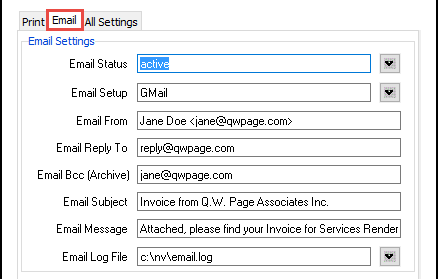
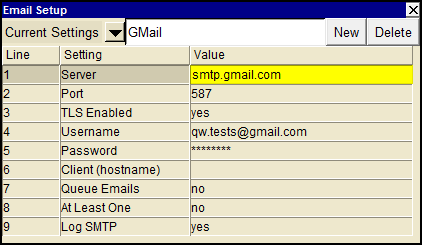
| Outgoing Mail Server SMTP Settings | ||||
| Line | Field | Edit Assist | Values | Comments |
| 1 | Server | | The SMTP mail server name (e.g. stmp.gmail.com). Ask your IT person or Internet Service Provider for the name of your organization's outgoing mail server. NewViews needs the name of a valid SMTP email server to transmit email. | |
| 2 | Port | <F3> | The mail server's port number. The default Simple Mail Transfer port number is 25. | |
| 3 | TLS enabled | <F3> | yes | Turns on Transport Layer Security (supports the RFC 3207 TLS extension). This is recommended. |
| no | Do not use TLS (Transport Layer Security) while sending email. | |||
| 4 | Username | | A valid email account username is required for connection authentication. | |
| 5 | Password | | A valid email account username password is required for connection authentication. | |
| 6 | Client (hostname) | | The hostname that is used when connecting to the server. You can try leaving this field blank, in which case the default is either localhost (if one of the servers is localhost), or is set to the string returned by the tcl command info hostname. | |
| 7 | Queue Emails | <F3> | yes | The SMTP server is asked to queue the message for later processing. |
| no | The SMTP server should not queue the message for later processing. This is recommended. | |||
| 8 | At Least One | <F3> | yes | Requires the SMTP server to find at least one valid recipient address in order for the email to be sent. |
| no | Requires all recipient addresses to be valid in order for the email to be sent (i.e. an "all or nothing" option). This is recommended. | |||
| 9 | Log SMTP | <F3> | yes | All "chit chat" with the SMTP server is written to the log file (for debugging email failures). |
| no | Only the "250 2.0.0 OK" return value with queue id is written to the log file (for tracing sent email). | |||