Control over the information displayed in a column is managed using the Setup window. On any table, press the <F11> key or issue the Window>Define Columns command to create the window. An example is shown below.
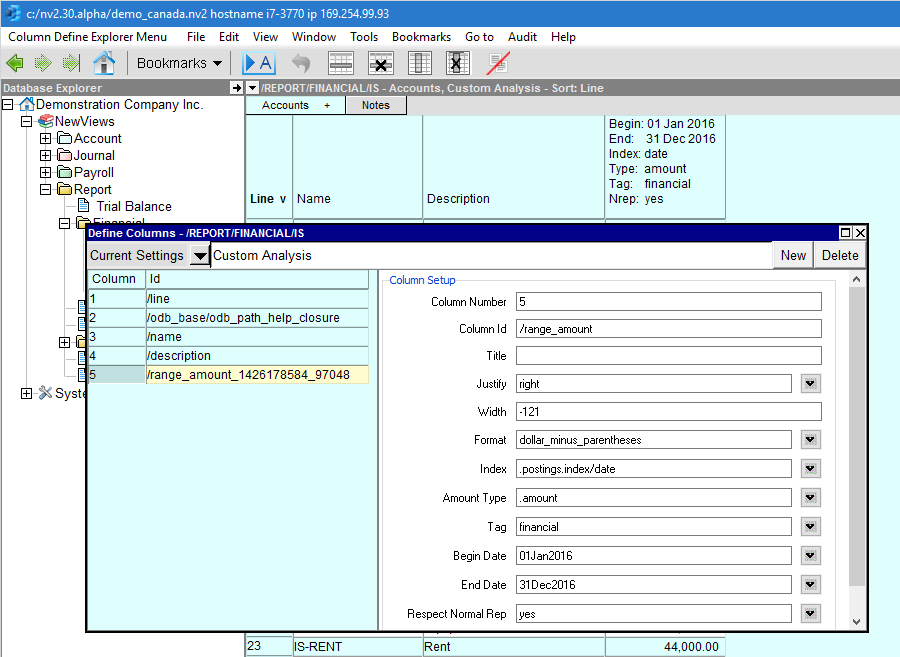
The Define Columns window is split in half. The left side has a row for every column in the target table, and the right side displays all settings for a selected column. Different types of columns have different settings, and these are reviewed below.
NOTE: In NV1 you are able to set report dates and the amount types by entering them directly in the report header. In NV2, there are more options, and fitting them all in a column title for direct entry is not practical.
IMPORTANT: Editing column options will not change the options of any other table. Column options are not a "global" setting. Each folder activated in the database explorer has its own tables. For example, changing a column title on a table of vendor accounts will not change the column title on a table of customer accounts. Also, each window selected from the window list has its own tables. For example, changing a column title on a ledger under a single period report will not change the column title on a ledger under a multiple period report.
There are five types of columns. A local column is the simplest, and the other four build on it as required.
Each row of a table displays an object in the database. Local columns display information taken directly from each object. For example, an account has a name and description, a transaction has a date, reference number and description, and so on. See Local Fields for details.
Referenced columns display information taken from another object, reached through a "reference" (a pointer). For example, transaction postings reference accounts (i.e. the accounts to post to). Information about any account posted to can be displayed by reaching through the reference and getting the desired information. See Referenced Fields for details.
Many tables display running balances and several tables display more than one. For example, a ledger of postings could display a running balance for the quantity and/or the dollar amount. Running balance column setup allows you to choose which number to display in the column. See Running Balance Fields for details.
A range column displays total information from a collection "below", in this case account balances summed up from the ledger of postings, or a count of the number of postings, etc. See Range Fields - Account Balances for details.