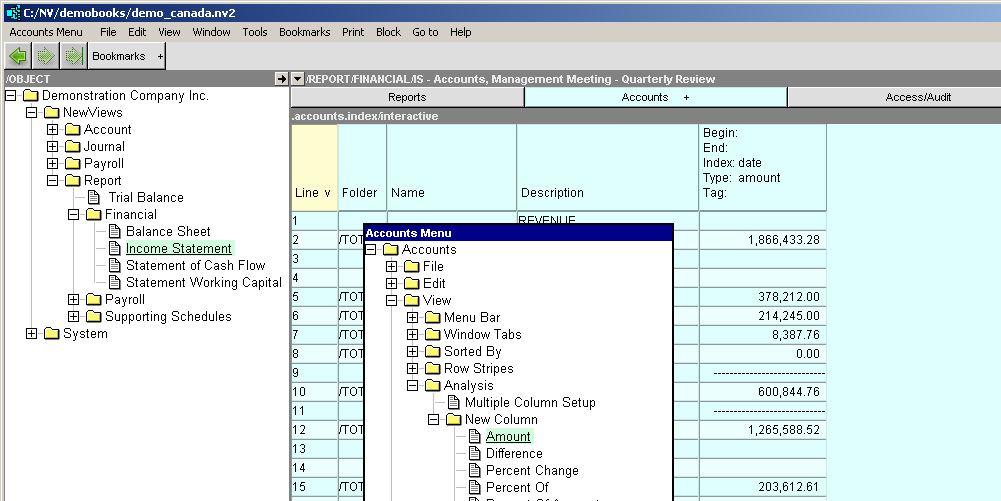In the Index field of a column definition NV2 allows you to select a collection and an index. (E.g. .postings.index/date for postings sorted by date or .total.kids.index/name for accounts that total to an account sorted by name). This feature allows you to look up information from "below" (i.e. the value of all postings from a begin date to an end date or the number of accounts that total to an account).
The Index used most often on report columns is ".postings.index/date" or a variation like ".postings.index/date/debit" to include only the debit postings or ".postings.index/date/open" to include only the open (unreconciled) postings.
To change the index, as always, position on the column you wish to edit. Press the <F11> key or issue the Window>Define Columns command to display the Setup Columns window. In the right hand side of the Define Columns table, position on the Index row as shown below. Press <F3> to pick a new index.
The default index for the Invoice / Order Aging window's All Orders column is .postings.index/date/open. With this index set the window will display the transactions sorted by the default system date.
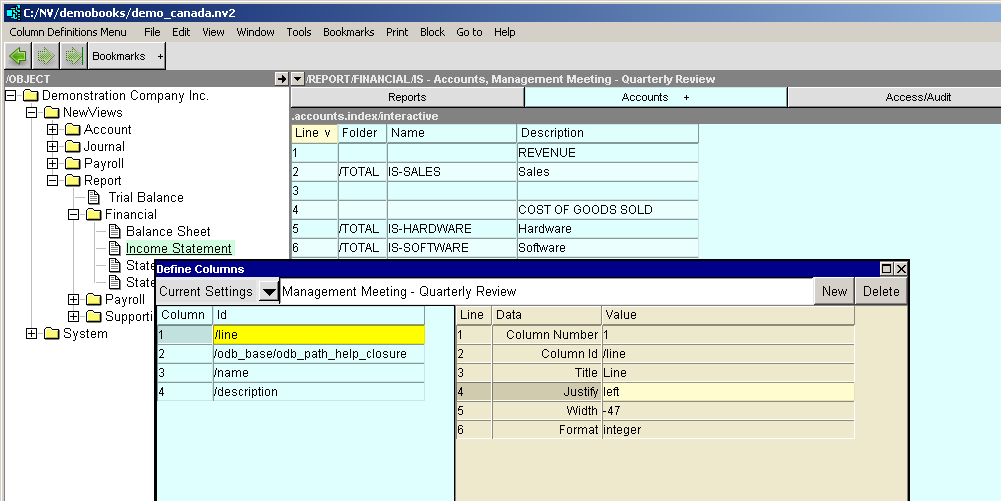
The default index for the Invoice / Order Aging window's All Orders column is .postings.index/date1. With this index set the window will display the transactions sorted by the order date.