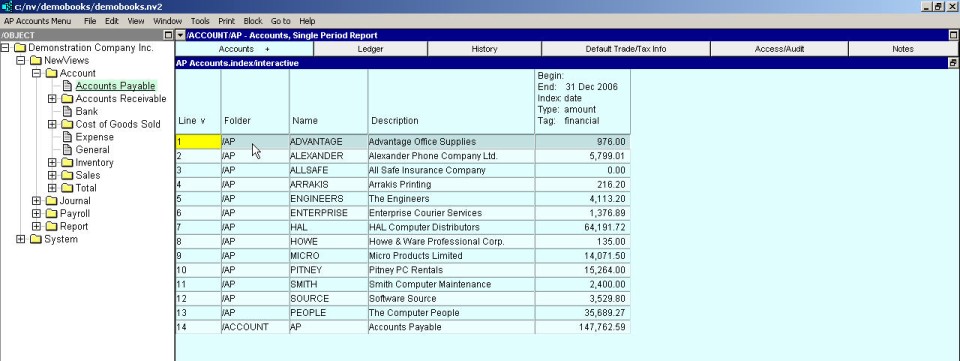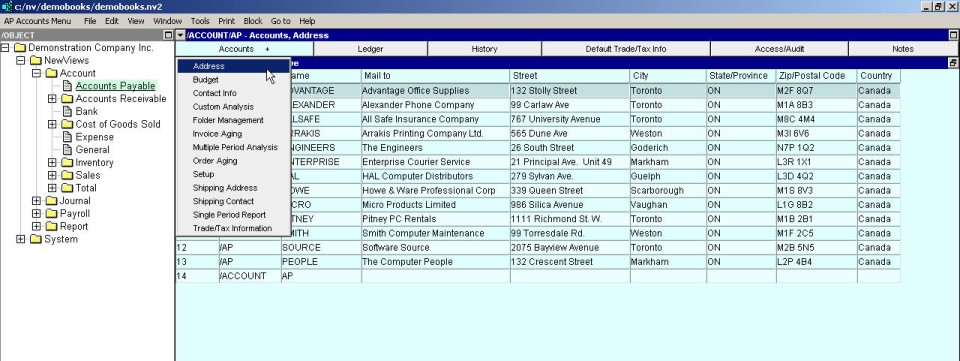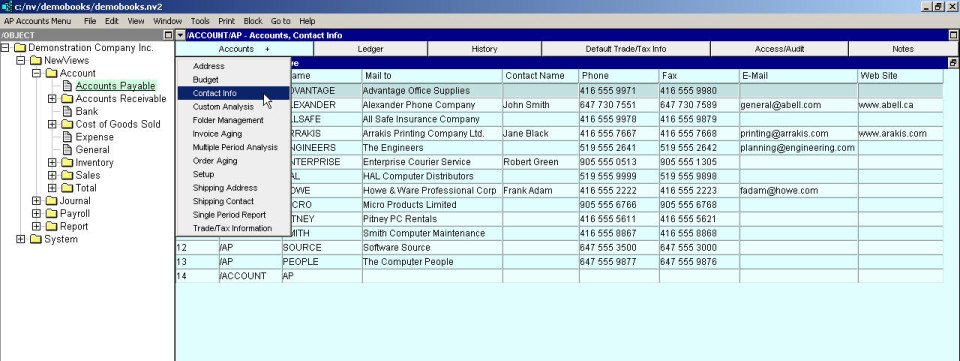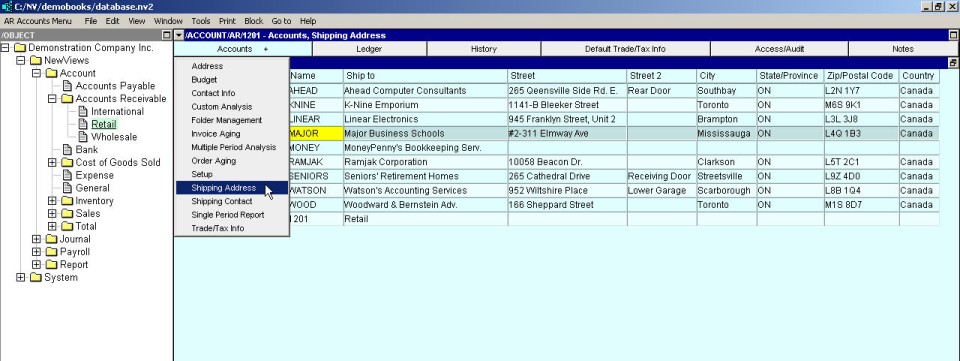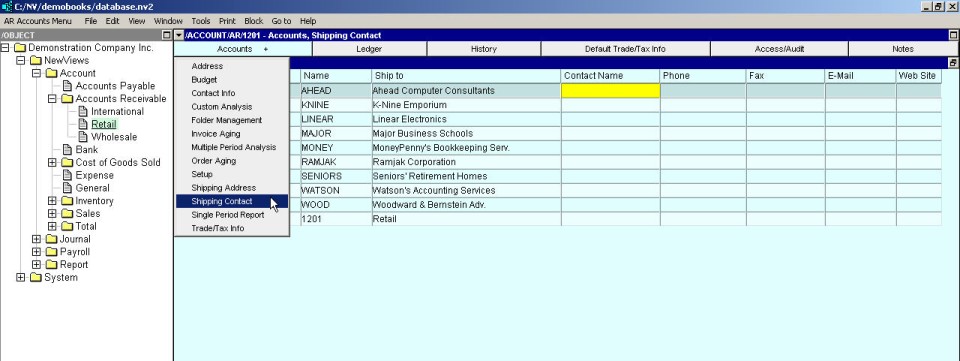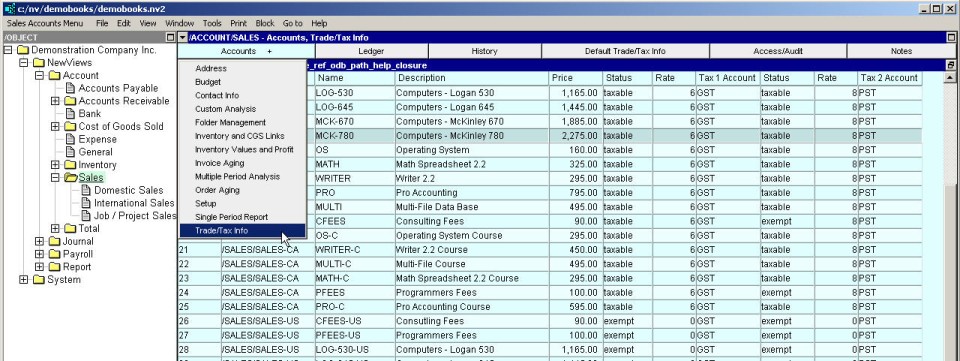NewViews gives the ability to view various items relating to the accounts on one screen. The various views can be changed using the window tab Accounts +.
The information views are very helpful for modifying data, exporting to Excel for sorting by various fields, and general tidy up without moving from screen to screen as the information for accounts (AP, AR, Bank, Sales, etc.) are located on one screen.
Some of the views included in the window tab Accounts + are:
NOTE: Not all views are available within all areas as they are context sensitive. For example the Shipping Address would not be relevant for Bank Accounts so this option is not available there.
Below are examples of the various views that are available within the system.
Views can easily be changed by using the following steps:
Click the in the NV2 Database Explorer that you wish to see the views for (i.e. Accounts Payable, Accounts Receivable, Sales, etc.).
Click on the window tab Accounts + and choose the information view, or click on the window list button at the left of the title bar, expand the account folder and choose.
Repeat the above steps as required to move between the views.