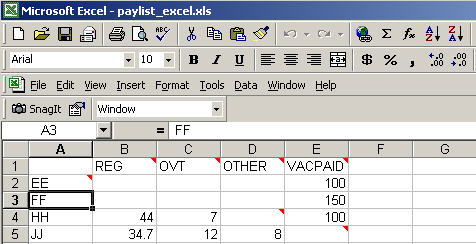Employee hours and other quantity information may be imported directly into a Payrun Paylist using information stored in an Excel file. To import information into a Paylist, position NewViews on a Paylist and select Tools-Import Excel.
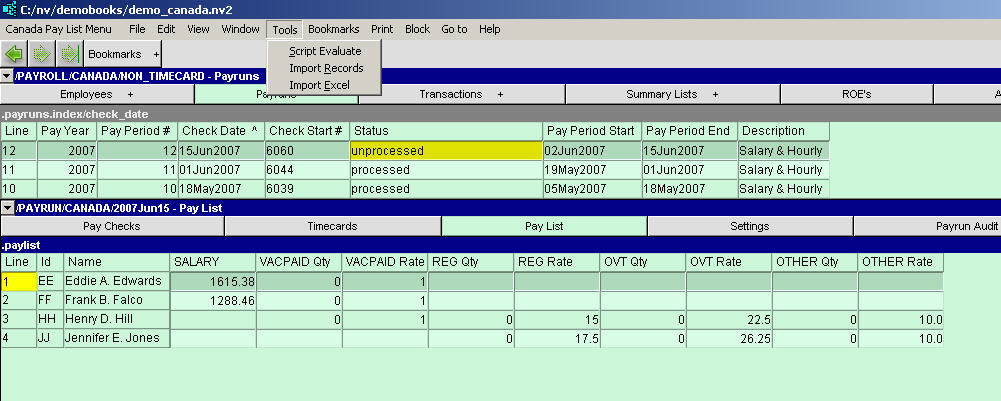
Select the Excel file to import
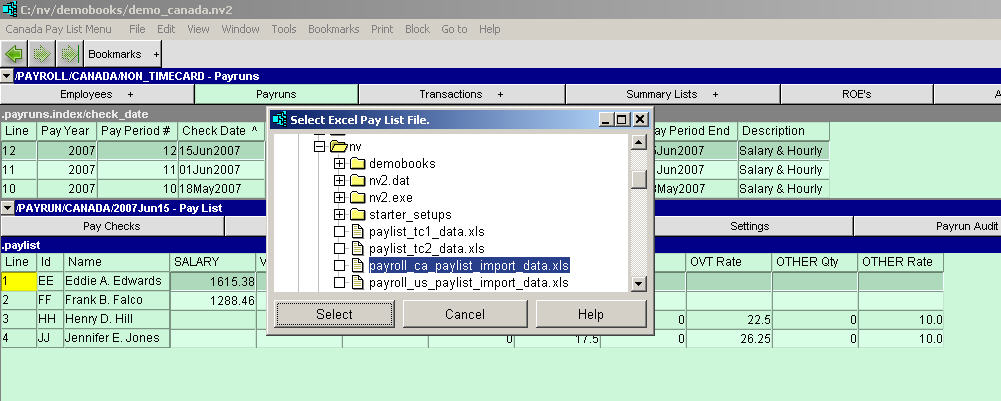
The excel file being imported must contain a header row that specifies the Paylist quantity fields that are to filled in. The ID's of each employee that has quantities to be filled in is listed in column 1 of the excel spreadsheet. Hours or other quantities are entered under the appropriate column heading. Below is an example of such spreadsheet.
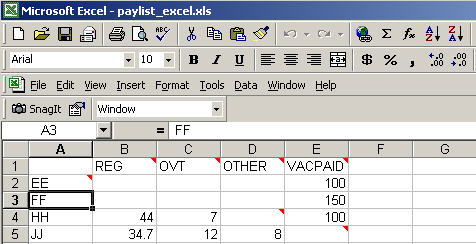
In the above example, Employee HH is being paid for 44 REG hours, 7 OVT hours and 12 Other. He is not being paid any vacation pay. Employee JJ is being paid 34.7 REG hours, 12 OVT hours and 100 vacation pay. She is not receiving any "Other" pay. Employees EE, and FF are salary employees so no values other than their vacation pay needs to be set.
Note that the order of the account suffixes may be in whatever order you wish so long as you observe the following conditions:
In order for an account suffix to have a corresponding quantity column in the paylist, the Time/Quantity field for that account must be set to "Input" The screen shot below shows how to define the Regular Earnings account for employee HH to have a quantity field in the Paylist.
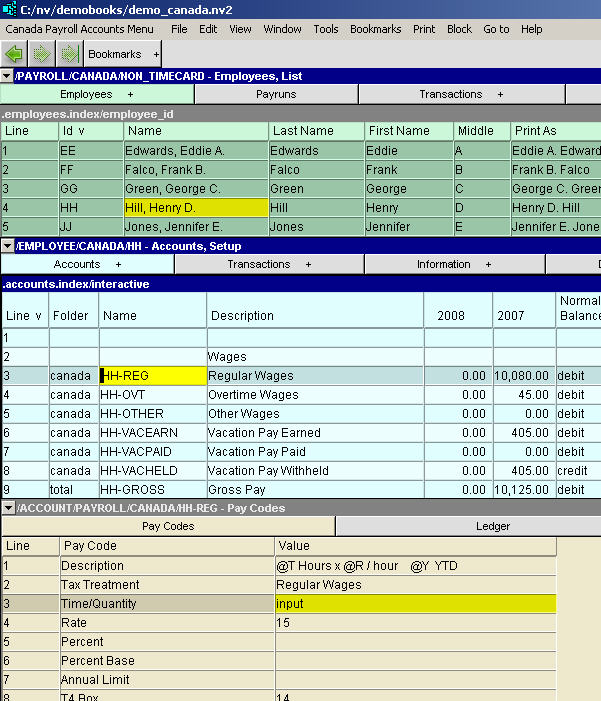
If NewViews encounters an error while importing information into the Paylist, no information will be imported into the Paylist.
The screen shot below shows a successful import of information into a Paylist.
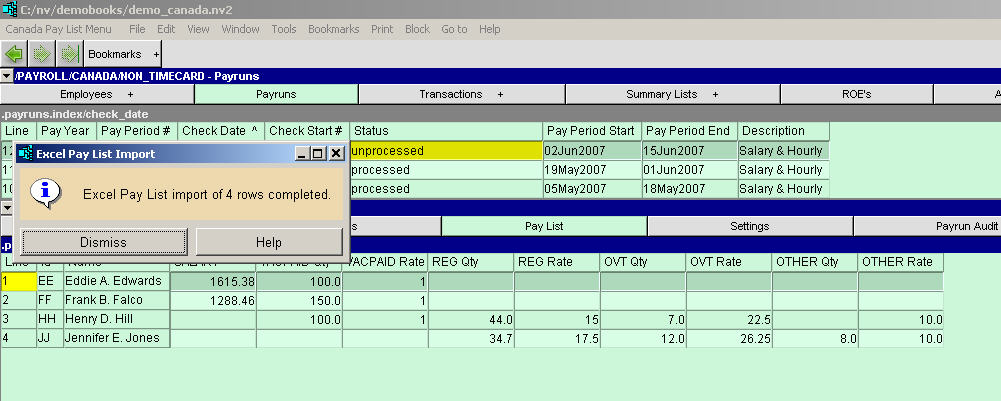
The data from the excel spreadsheet below has been imported above.