PDFCreator is required to be installed on the workstation that prints to PDF.
PDFCreator is free and open source software.
Note: PDFCreator should be run in Administrator mode.
Click here to download PDF Creator.
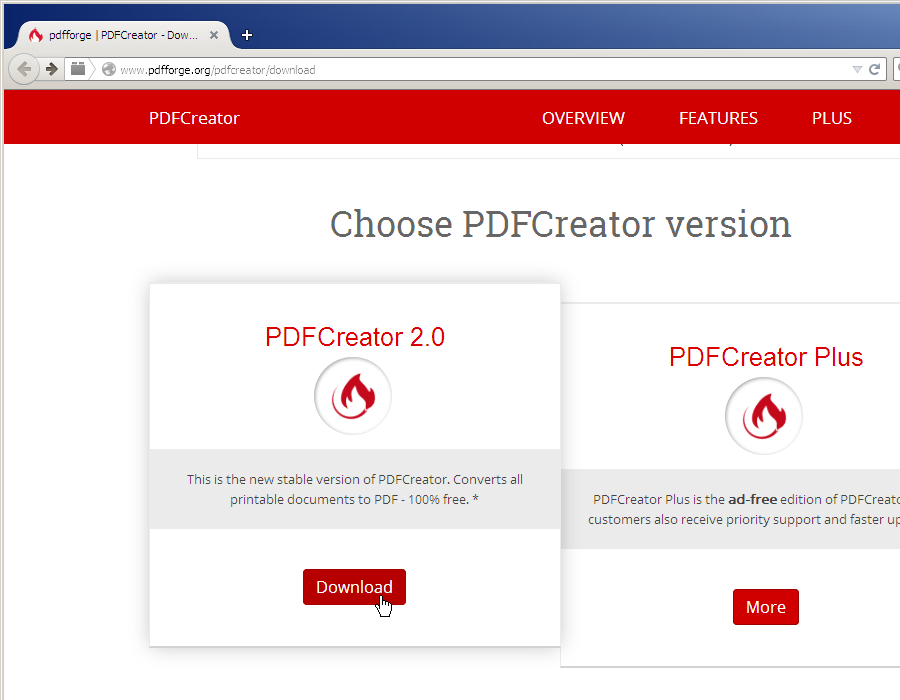
Version 2.0.2 of PDFCreator can be installed in one of two ways.
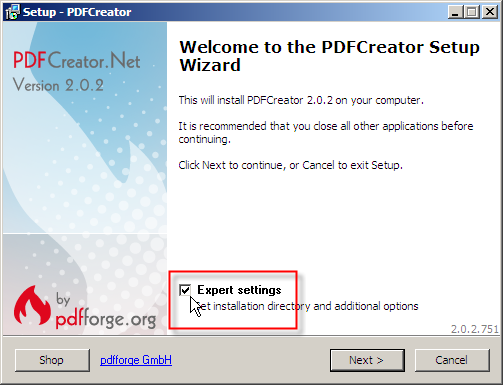
During setup PDFCreator asks to Select Components
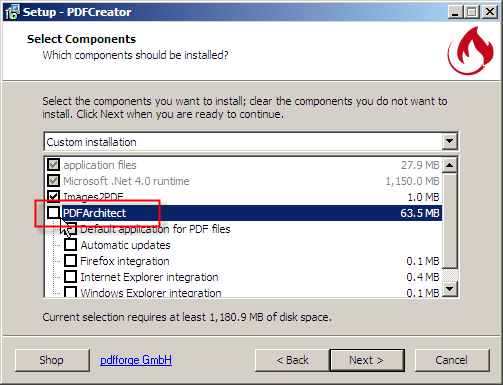
Additionally, during setup PDFCreator asks to install other additional software
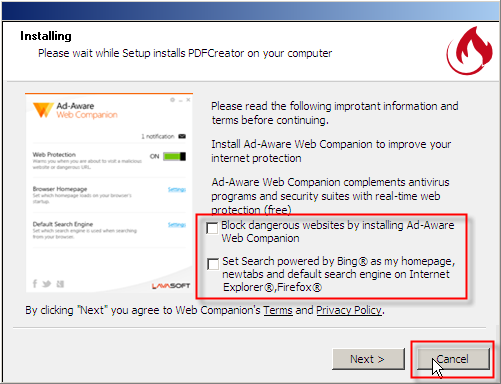
At the end of the installation, this window should appear.
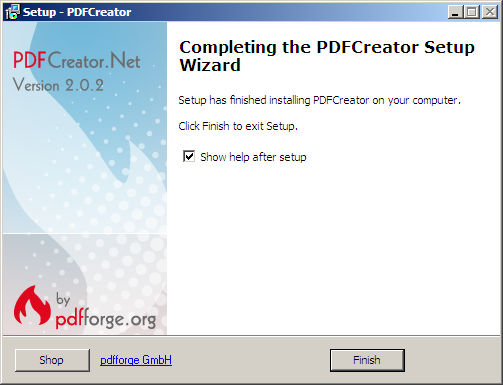
The main installation of PDFCreator is complete.
We need to start PDFCreator from the Windows Start Menu.
Windows>Start>All Programs>PDFCreator>PDFCreator
We need to adjust some settings, click on Profile Settings.
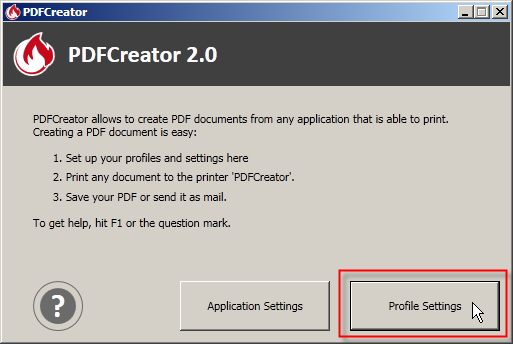
We need to make a setting change in the Auto-save settings.
Click on Auto-Save, then check the Enable automatic saving and
fill in the Target Folder: with the path and folder name you wish to
save your pdf files.
You should edit this to read C:\nv\PDFs\ to store your temporary PDF files as shown.
Click on Save then OK to finish.
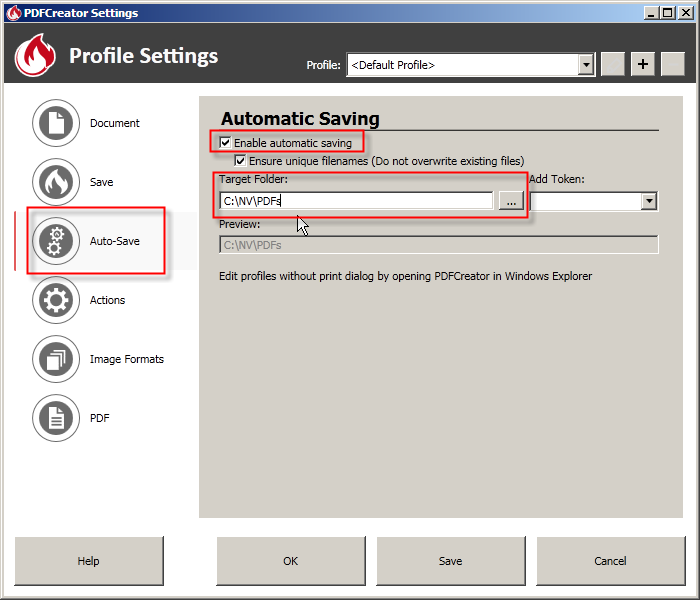
We need to make one last setting change to the PDF print driver.
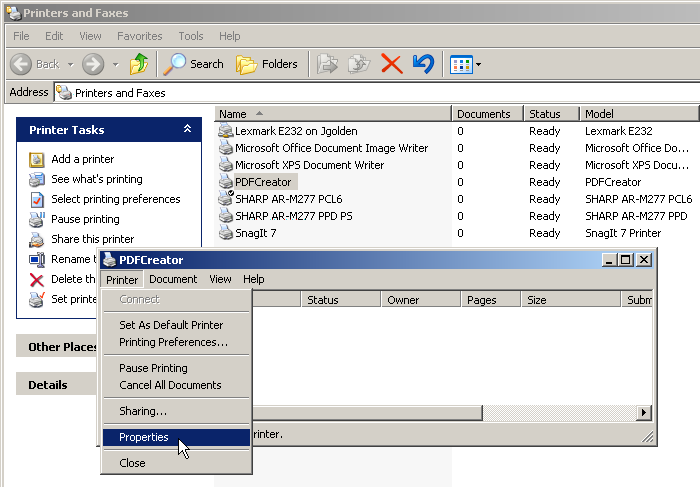
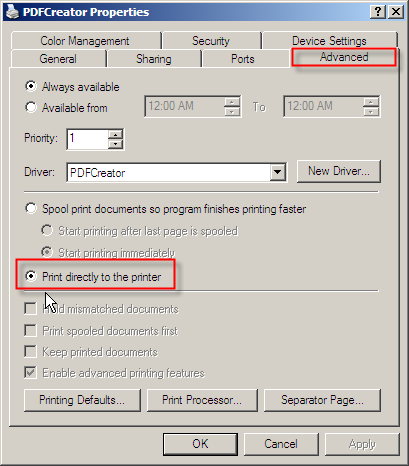
PDFCreator is now ready to accept print documents from NewViews.
Note: PDFCreator should be run in Administrator mode.