In the Totalto Structure section, we will examine the following topics:
NewViews accounts total to other accounts. A user can wire up (connect, join, link, sum, total, roll up) the accounts in a set of books for a wide range of reporting options.
The General Ledger design does not have to be complete to start using NewViews. You may edit totalto's at any time. Accounts can be disconnected from a total account and reconnected to another total account. This is one of the reasons NewViews is so flexible and thus powerful.
Each account can total to four other accounts. Shown below is a bank account on the Trial Balance in Setup view.

Above, bank account 1062 is connected to TB-PROOF with totalto 1, BS-BANK with totalto 2 and FX-BANK with totalto 3.
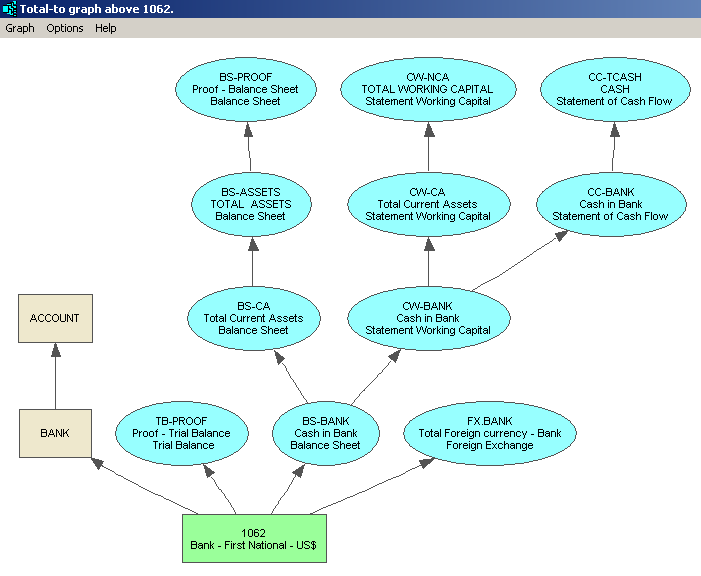
The graph above shows how the 1062 - Bank account is totaled to three accounts, TB-PROOF, BS-BANK and FX.BANK. The far left totalto to the BANK account in the rectangular box is the automatic totalto as described below.
The NewViews account class hierarchy is automatically wired up for totaling. All children of a parent account total to that parent account. Totaling is recursive in the sense that the parent account totals to its parents, and so on.
For example, the account /ACCOUNT/AR/ADLER automatically totals to its parent account in the class hierarchy, i.e. /ACCOUNT/AR. This is also true for the other customers since they are all children of /ACCOUNT/AR in the class hierarchy. So the root customer account, i.e. /ACCOUNT/AR, is automatically the sum of all customers. When you visit the postings of /ACCOUNT/AR you will see all transactions added to all customers. The parent account in the class hierarchy can be considered to be an automatic total to field and the result is that any account is automatically the total of all accounts derived from it.
The root customer account, /ACCOUNT/AR, in turn totals to /ACCOUNT, the root account. In fact, every account in the database is ultimately derived from the root account and automatically totals to it. Therefore the root account provides the ultimate proof of the database and its balance is always zero for any period.
Totalto Structure refers to the way amounts are totaled on reports. You can completely control your report arithmetic with the Totalto and Normal Balance fields of accounts on the account setup window. For simplicity in the introductory examples, only one of the four Totalto's is used.
You can pick a total account in a Totalto field of an account, changes to the account will then total automatically to the selected account. If that account in turn totals to another account then the change ripples onward until an account with blank Totalto fields is updated. In this way reports always reflect changes to amounts due to the addition, editing or deletion of transactions, or due to the editing of budget amounts. You can easily understand the entire reporting structure of any set of books by examining the Totalto fields on reports.
An account can total to any other account on the same report or on any other report. The ability to total an account on one report to an account on another report is the foundation of integration in NewViews. Do not underestimate the importance of this simple feature. For instance, you can total income to the change to retained earnings on the income statement and then total the change to retained earnings to retained earnings on the balance sheet to reflect this important relationship automatically. Integration also provides the ability to automatically total amounts from all subsidiary ledgers and schedules directly to controlling accounts on financial statements or other subsidiary reports. As a result, a set of books is potentially unlimited in size and structure, all fully integrated, with relationships automatically reflected.
Rippling stops at an account whose Totalto fields are blank. For example, on a simple set of books two accounts on the balance sheet have blank Totalto fields. These are the accounts used for total assets and total liabilities & equity, and they contain the amounts that make the balance sheet balance. Therefore, in this case, rippling stops only when one side or the other of the Fundamental Accounting Equation has been reached.
Each account must have either a Debit or Credit normal balance.
When you add an account, the Normal Balance field is filled in with either the
debit or credit or press <F3> to select the value. This field can be changed after
an account is added. Changing the normal balance of an account only affects how numbers are
displayed. The normal balance for each class of accounts is well defined in standard
double entry accounting as suggested below:
| Assets | Debits |
| Liabilities | Credit |
| Equity | Credit |
| Revenue | Credit |
| Expenses | Debit |
| Income | Credit |
The sign of all changes caused by totaling is controlled in NewViews by using the normal balances of accounts to comply with standard accounting practice. When an account totals to another account that has the same normal balance, the amount is added. When the normal balances differ, the amount is subtracted. This is the only effect of the normal balance on report arithmetic. Once an account is added, it is unlikely that its normal balance would need to be changed, but it is allowed.
When you add accounts to reports you do not have to fill in the Totalto fields. You can add accounts first and then later fill in the Totalto fields to set up your report arithmetic. In fact, report arithmetic can be changed at any time by pressing <F3>, picking another total account name in Totalto fields. All effects on accounts due to rippling are undone and redone automatically by NewViews to ensure that changes are reflected by all reports and accounts. The column number, underlining, and the position of an account on a report has no effect on report arithmetic.
When an account is totaled to from other accounts it is called a total account, otherwise a posting account. The Total field on the account setup window is set by NewViews to the number of accounts that total to it, and it is blank for posting accounts. Total and posting accounts are identical with one exception. You cannot add transactions to total accounts or edit their budget amounts. Suppose these operations were allowed. Then amounts on a total account would be due both to transactions added directly to the account and from the totaling of amounts from other accounts. This would not affect the integrity of your books but columns of numbers on reports would not appear to total correctly. Normally, there is no reason to add transactions to a total account or edit its budget amounts and these operations could lead to confusion. Therefore editing is prohibited. However in NV2 you can see all transactions posted to a total account. The new Account column, (by default column 2) shows the cross-account of the transaction.