The Tools>CRA Setup command provides a table to enter your Canada Revenue Agency settings. These settings are used for printing and submitting T4, T4A, T5 and T5018 information slips.
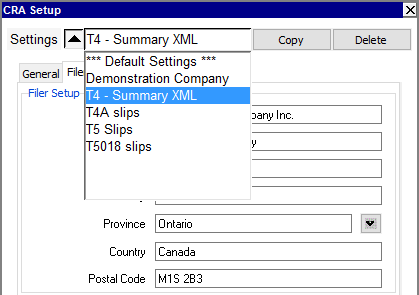
You can save each of the information slip settings by using the New button to copy the current settings. See Prompt Options Management for more.
Note: If you upgraded from a previous version of NV2 any pre-existing T4 Summary prompt settings will be transferred to the CRA Setup during conversion.
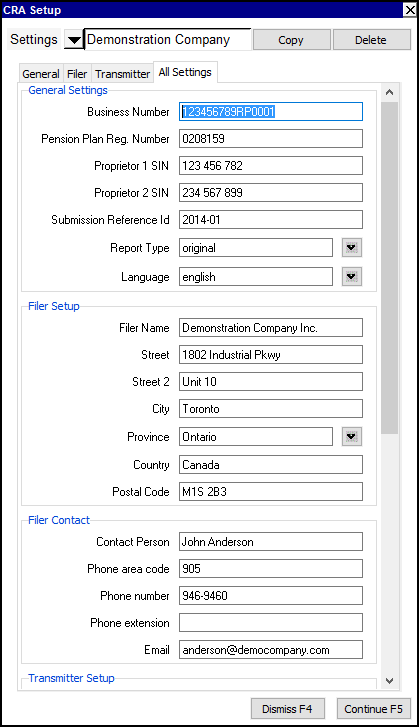
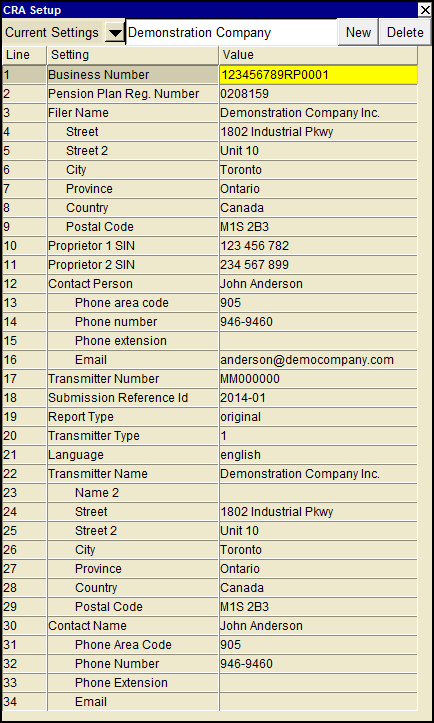
| CRA Setup | |||
| Line | Field | Value | |
| 1 | Business Number | Enter your business number as it appears on your statements from CRA. | |
| 2 | Pension Plan Reg. Number | If applicable, enter the registration number to be to be entered in the EFILE. | |
| 3 | Filer Name | Enter the filer/employer's name to be printed on the information or summary slips. | |
| 4 to 9 | Filer's Address | Enter the filer/employer's address to be printed on the information or summary slips. | |
| 10, 11 | Proprietor SIN | For proprietorships and partnerships enter the SIN number(s) of the principal owners. | |
| 12 | Contact person | Enter the name of the contact person to be printed on the information or summary slips. | |
| 13, 14, 15 | Phone number | Enter the phone number and extension of the contact person to be printed on the information or summary slips. | |
| 16 | Email | Enter the email address of the contact person to be entered in the EFILE. | |
| 17 - 34 | XML | To submit the T4, T4A, T5, T5018 slips as an XML file, fill in lines 17 to 34. Internet File Transfer (XML) | |