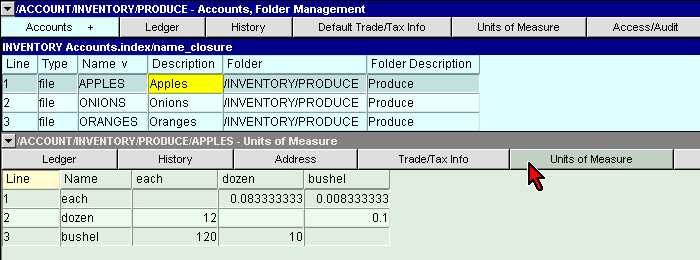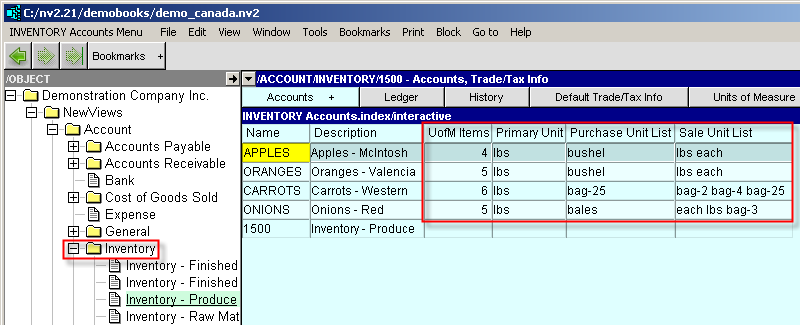Units of Measure - Inventory
For information on defining and setting up units of measure,
see Setup - Units of Measure.
Inventory
To use Units of Measure, a UOM table must be set up as part of your Inventory.
Units of Measure (UOM) tables can be set:
-
globally
-
per inventory group
-
per individual inventory item
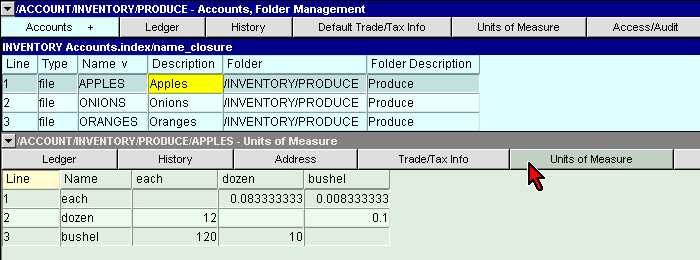
Setting the Inventory Item's Primary Unit of Measure
Once the UOM table(s) have been set, you must set the primary unit of measure for purchasing
and sales;
-
UofM Count - The count of UOM this inventory account has.
-
Primary Unit - The default unit used for quantity and running balances in this item.
-
Purchase Unit List - The base quantity used while purchasing this inventory item.
-
Sale Unit List - the default quantity used while selling this inventory item.
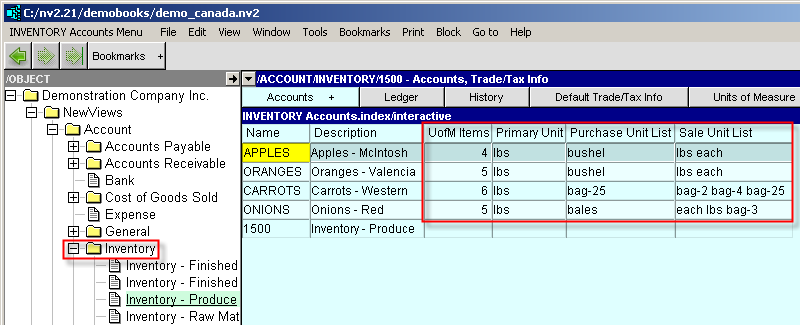
Copyright (c) 2003-2022 Q.W.Page Associates Inc., All Rights Reserved.