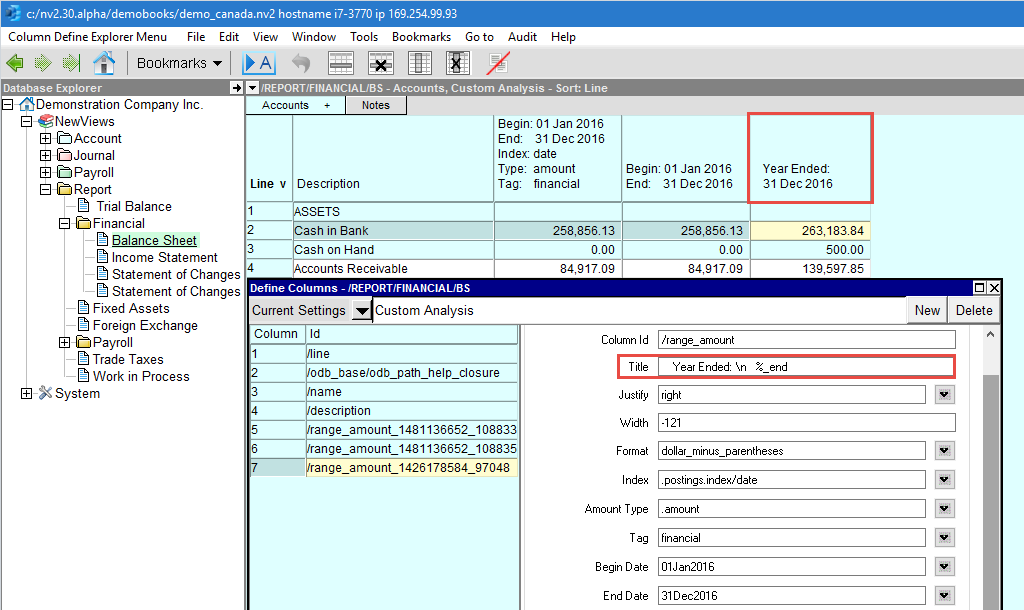The Title permits the substitution of data from the column definition into text you enter. For example, now a balance sheet amount column could be titled "Year Ended: %_end" and when the column defined period End Date changes, the new date will be substituted in place of "%_end". An example of this is shown at the bottom of this page.
The following text can be used for data substitution.
%_today - today's date
%_begin - the amount range begin date.
%_end - the amount range end date.
%_index - the index used to select items (e.g. date, or date/debit).
%_type - the type of amount displayed (e.g. amount or quantity).
%_tag - the tag used to select items (e.g. financial or order).
%_Nrep - the Respect Normal Rep value.
%_of_account - the name of the account upon which to base the percent value.
Shown below, the default value for an amount column title is blank. A blank value will cause the system to display the basic five rows, Date Range, Index, Type and Tag.
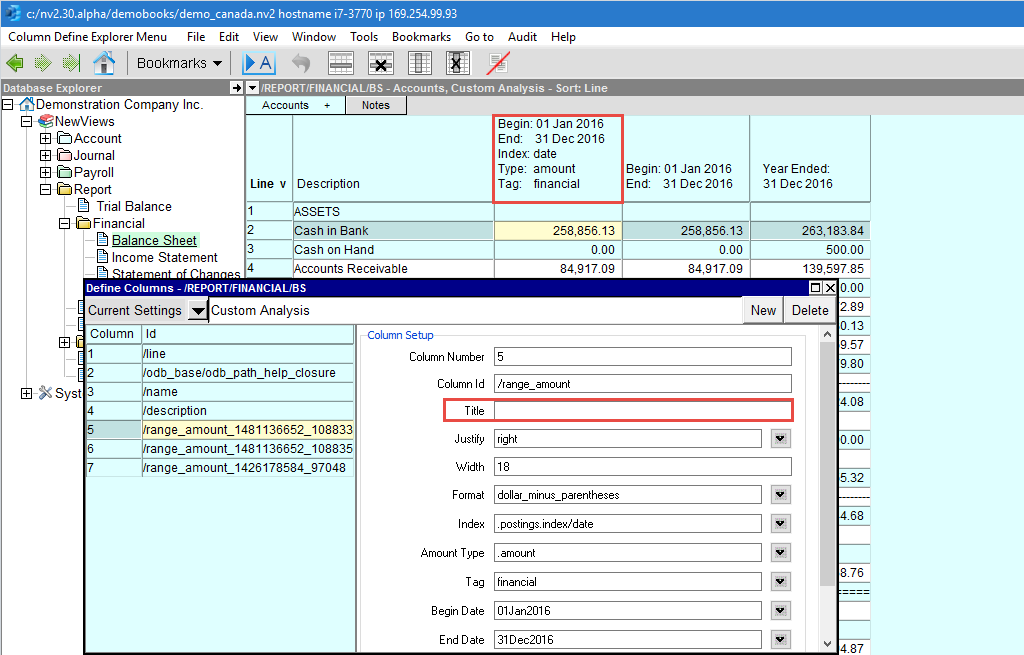
Below, is a modified Title with the string "Begin:%_begin End:%_end", note the use the special character sequence in the middle of the string which forces a new line.
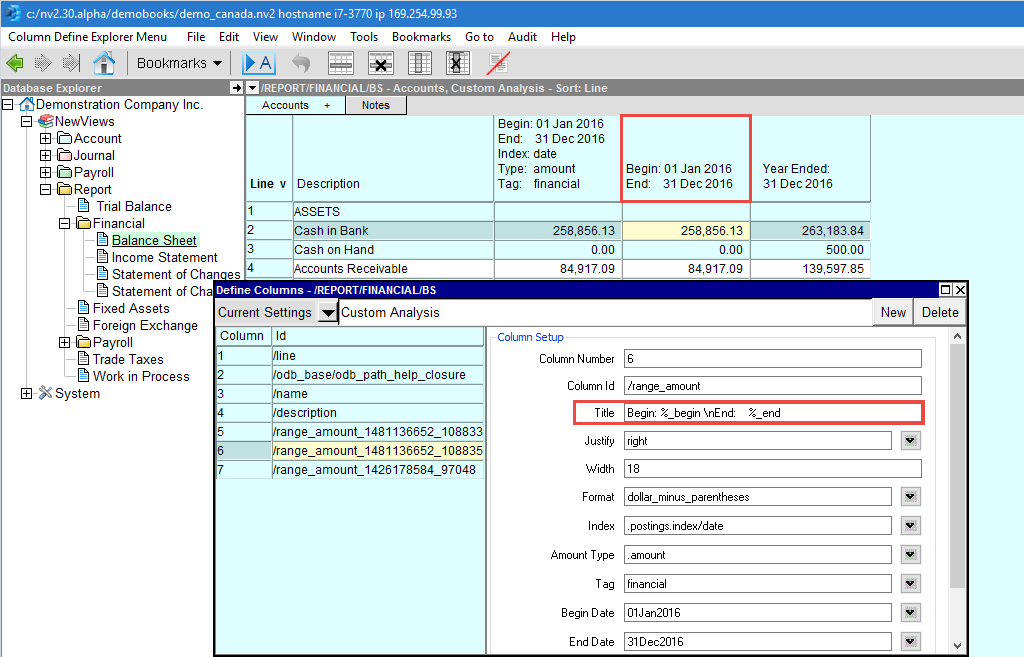
Below, is a modified Title with the string " Year Ended: %_end", When the column defined period End Date changes, the new date will be substituted in place of "%_end".