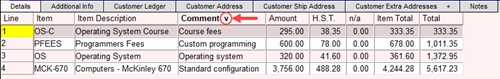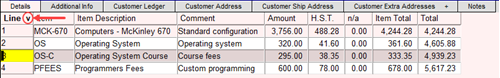|
|
|
|
|
|
|
Latest Release of NewViews
For optimal performance, make sure you are running the most current version:
NV 2.33.2 (Jan 24, 2019)
For details, click here.
|
|
Has Your Contact Info Changed?
Make sure important info about your NewViews software and services gets to your email inbox by
keeping your contact info up to date. Let us know about any changes by sending email to
info@qwpage.com
or calling Customer Service at 1-800-267-7243.
Don't forget to add the email address updates@qwpage.com to your safe sender list!
|
|
Follow Us on Social Media
Follow NewViews on Facebook and subscribe to our channel on YouTube to get the latest news and videos:


|
|
|
|
|
|
|
|
|
Don't want to receive these emails anymore? Unsubscribe.
|
|
|
March 2019
|
|
Price Increase for NewViews 2 Workstations

Effective May 1, 2019, the price of NewViews 2 Workstations will increase to $695 and volume discounts for new workstations will no longer
be available. Pricing for the following NewViews products will NOT change at this time:
- NewViews for Non-Profit Housing (NPH) workstations
- NewViews 2 and NewViews NPH Upgrade Plans (volume discounts still apply)
- NewViews 2 and NewViews NPH Support Plans
If you’ve been planning to invest in additional NewViews 2 workstations to accommodate your organization's changing needs, be sure to
place your order online or by phone before May 1 to take advantage of current pricing!
|
|
Expanding NewViews’ Functionality

How would you complete the following sentence: "I wish I could use NewViews to..."
In a surprising number of cases, NewViews can actually do whatever you may be wishing for. Sometimes, it’s a matter of learning
how to use an easily accessible feature that's already available. Other times, some restructuring of your books is
required to take advantage of more advanced functionality. In certain cases, custom programming is required to extend the capabilities
of NewViews itself. Our consulting division can assist in all three scenarios.
Here are a few examples of what we can help you with, with no programming required:
- creating custom printing templates
- restructuring reports (e.g. departmentalization/consolidation)
- creating custom views (e.g. for complex analysis)
- setting up attachments to accompany your workflow (e.g. scanned documents, photos, Microsoft Office files, etc.)
- setting up tags (e.g. to track additional transaction stages like estimates, bids or write-offs, or accommodate multiple budgets/forecasts)
- archiving inactive accounts
- setting up: payroll, inventory, work orders, a private cloud, etc.
- audit preparation
In terms of custom programming, some of the projects we have taken on for NewViews customers include:
- Inventory Assembly: Enables the user to create a bill of materials of raw goods inventory
items required to build finished inventory items. By running a script, the user can create a given number
of finished items, drawing down the appropriate raw goods inventory items.
- Lot Tracking: Allows each item in inventory to be lot tracked. The user then knows exactly what materials
from which lots went into making a product, as well as the customers the finished goods were shipped to.
- Tuition Tool: Enables the school to track both financial (accounts receivable) and non-financial information
(boarding status, dormitory assignment, year of study, etc.) for students. A special tool (accessed through the NewViews menu)
enables the user to automatically create tuition transactions with multiple allocations for all students with a single operation.
If there's something on your NewViews wish list, please be sure to check with us to determine what might be involved in making
it a reality by sending email to info@qwpage.com or calling 1-800-267-7243.
|

Stop distribution items from ‘jumping around’
When you’re entering multiple line items in a distribution, do they ‘jump around’
as you enter them? Chances are that you (or someone with access to your workstation) has
inadvertently changed the sort order from Line to Comment.
You can confirm this by checking for a chevron to the right of the Comment
column header.
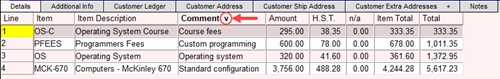
The fix is simple: Click the Line column header to resort the items by line number.
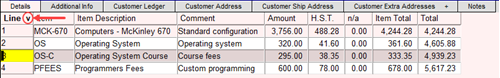
Print or email receipts directly from NewViews
The ability to print or email receipts from NewViews was introduced in version 2.33.
Receipts can be generated from a bank deposit journal, bank ledger, general journal, general ledger or an AR ledger
by positioning on simple transaction or distribution item (for complex transactions) and issuing the
Print>Receipts command.
Having trouble installing a NewViews Update after downloading?
When you download an update from our website, it’s typically saved in your Downloads folder.
But in some circumstances, executable files (.exe) are blocked from running from that location. In this case,
copy the NewViews update file from the Downloads folder to your NewViews folder
(generally nv2 for NewViews 2 or nv2_nph for NewViews NPH).
Once the update file is copied, you can run it from its new location in the NewViews folder.
|
|