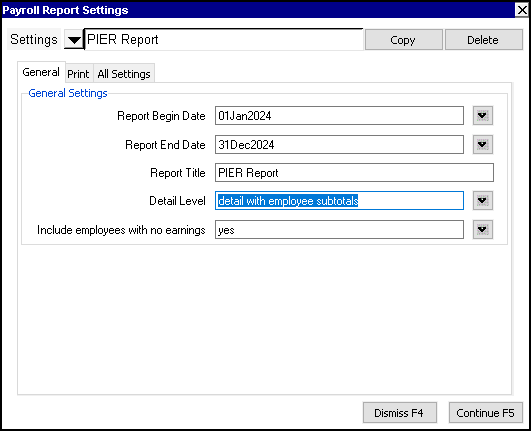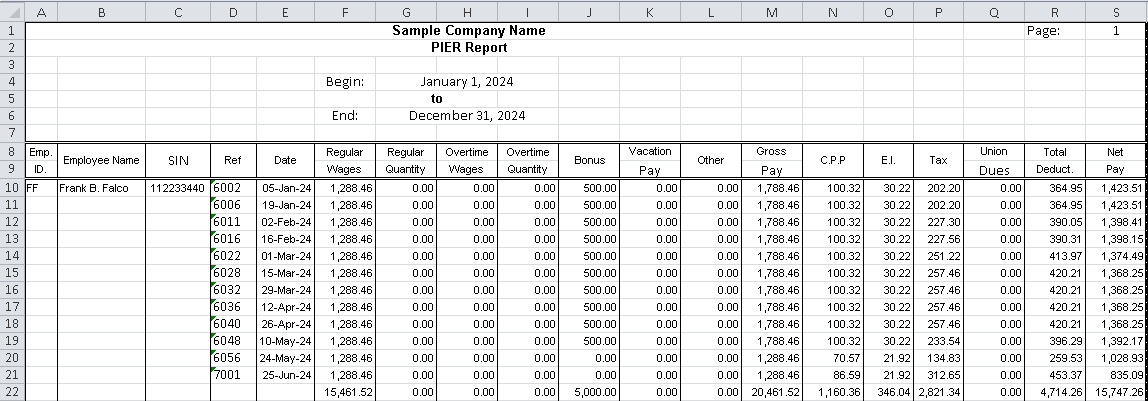Responding to a PIER from the CRA with NewViews
This year, some NewViews users may receive a PIER (Pensionable and Insurable Earnings Review) from the CRA. You are required to respond to the PIER if you do not agree with the CRA’s calculations by returning the PIER with any corrected information and an explanation. The best way to use NewViews to provide employee details in response to a PIER is to print a Payroll Report.
The Payroll Report is available from the List of Employees. Note that you can mark the employees cited in the review in a discontiguous block by pressing Ctrl and clicking the left mouse button for each employee. The settings that should be used to produce the report are shown below:
Here is a sample of the report provided using these settings:
If you have any questions or require assistance, our Tech Support team would be happy to assist you. Please call 905-946-9460 and press 1 for Tech Support (a valid Support Plan is required).