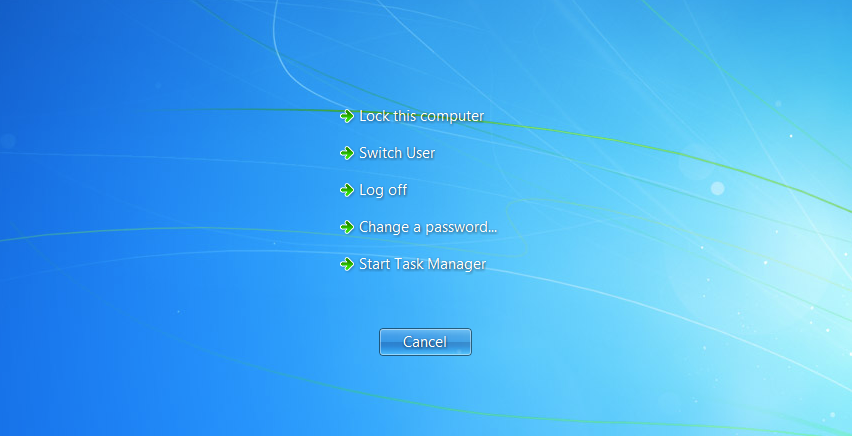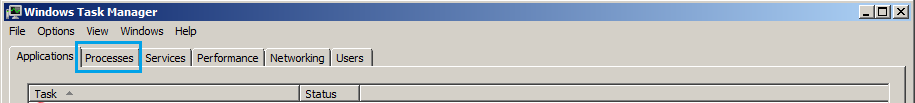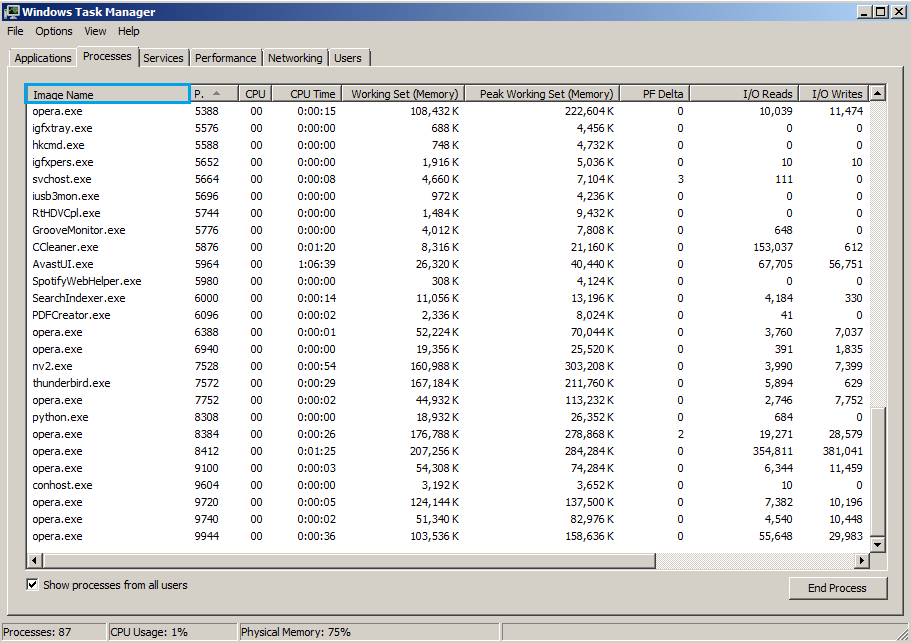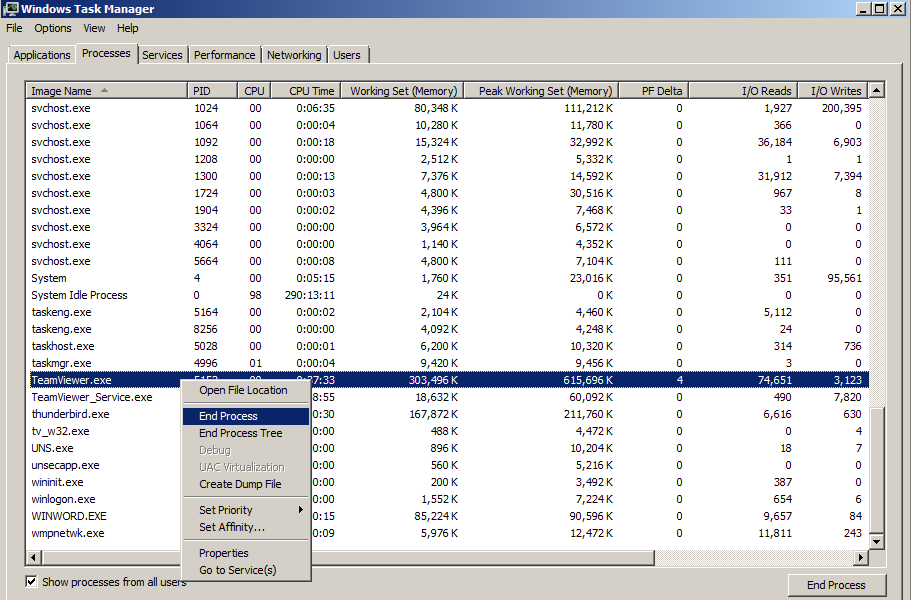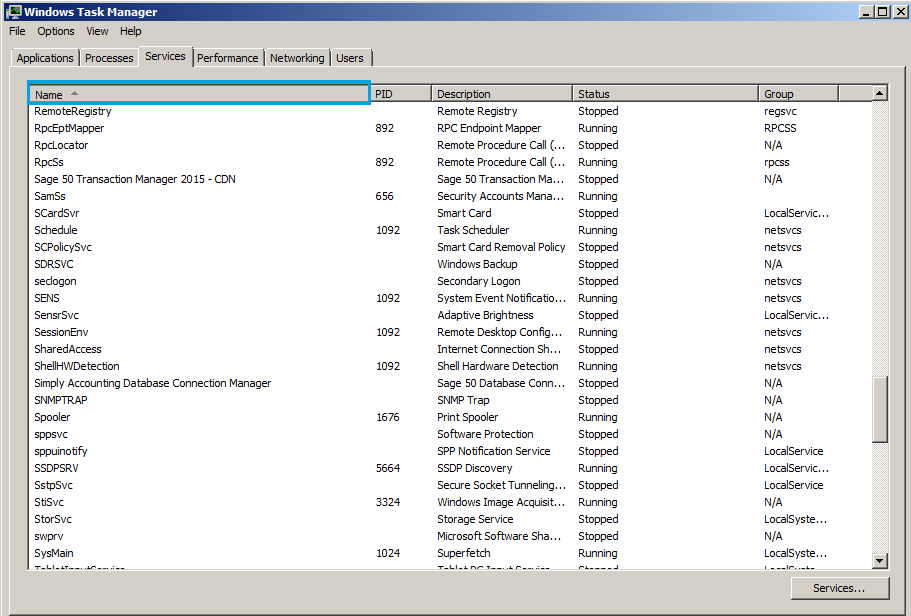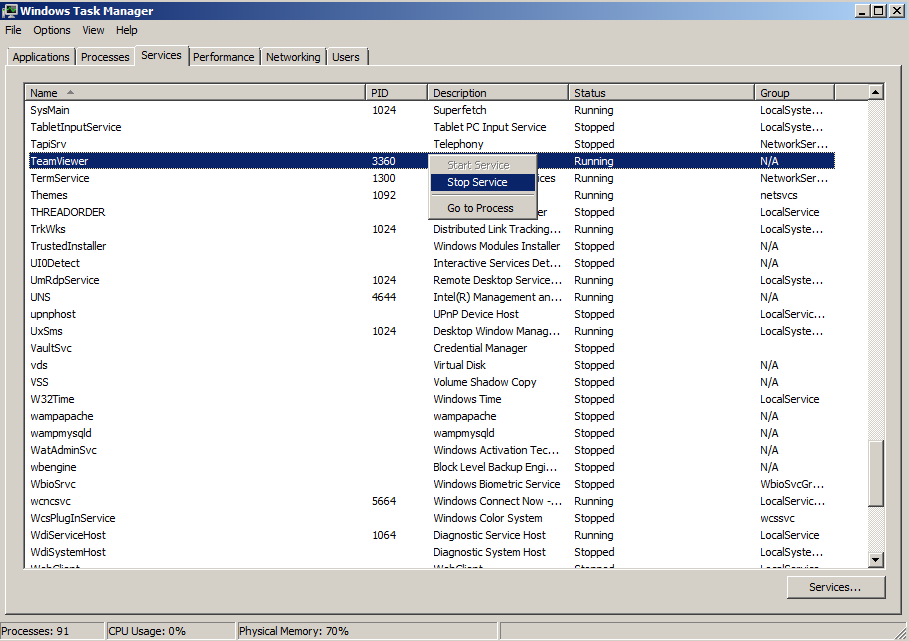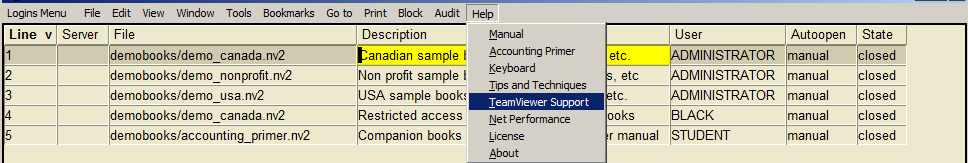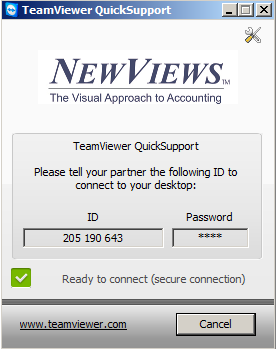Resolving TeamViewer Conflicts
Our Tech Support team provides remote support for NV2 and NewViews for Non-Profit Housing using TeamViewer version 12 (released 2017). This version is bundled with all NewViews installations.
If your organization uses a newer version of TeamViewer (e.g. version 13, released 2018), you will experience a conflict when trying to connect to one of our support reps. This conflict can easily be resolved for the duration of the support session by following the steps outlined below.
Temporarily Disabling a Newer Version of TeamViewer
- To re-enable your version of TeamViewer once the support session is done, access your Windows Start Menu and click on TeamViewer.