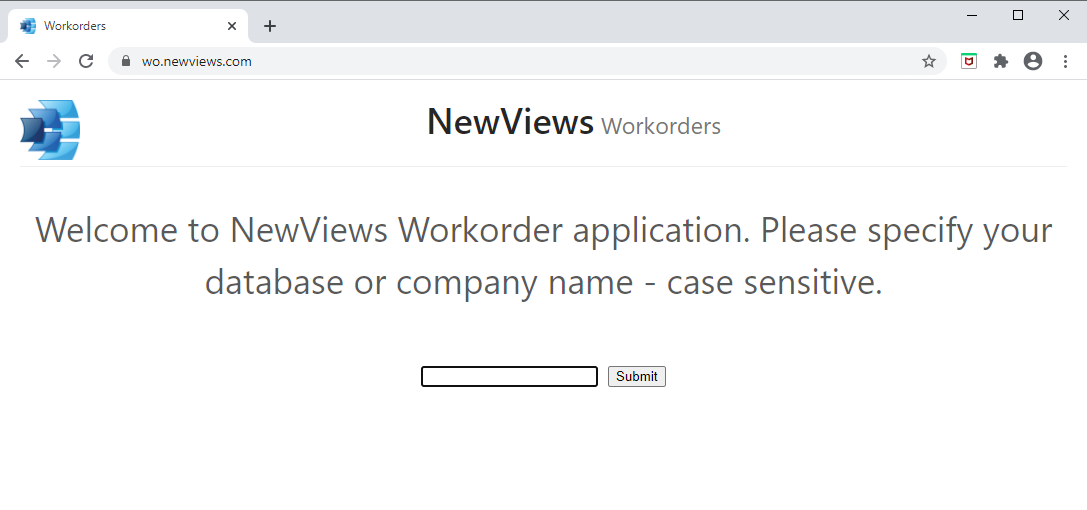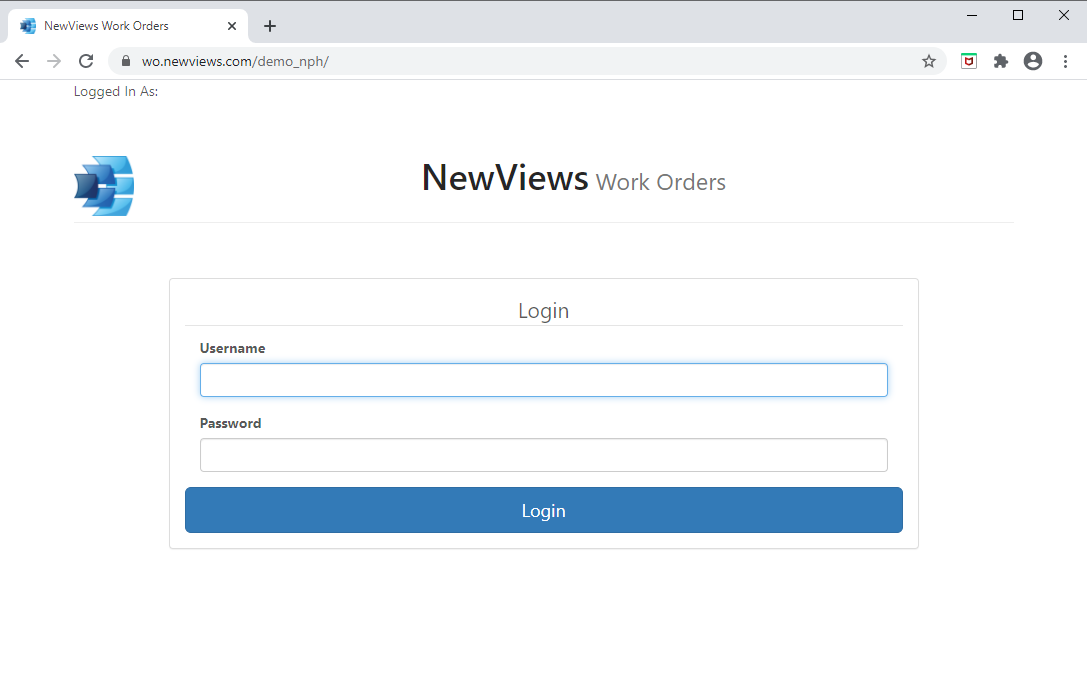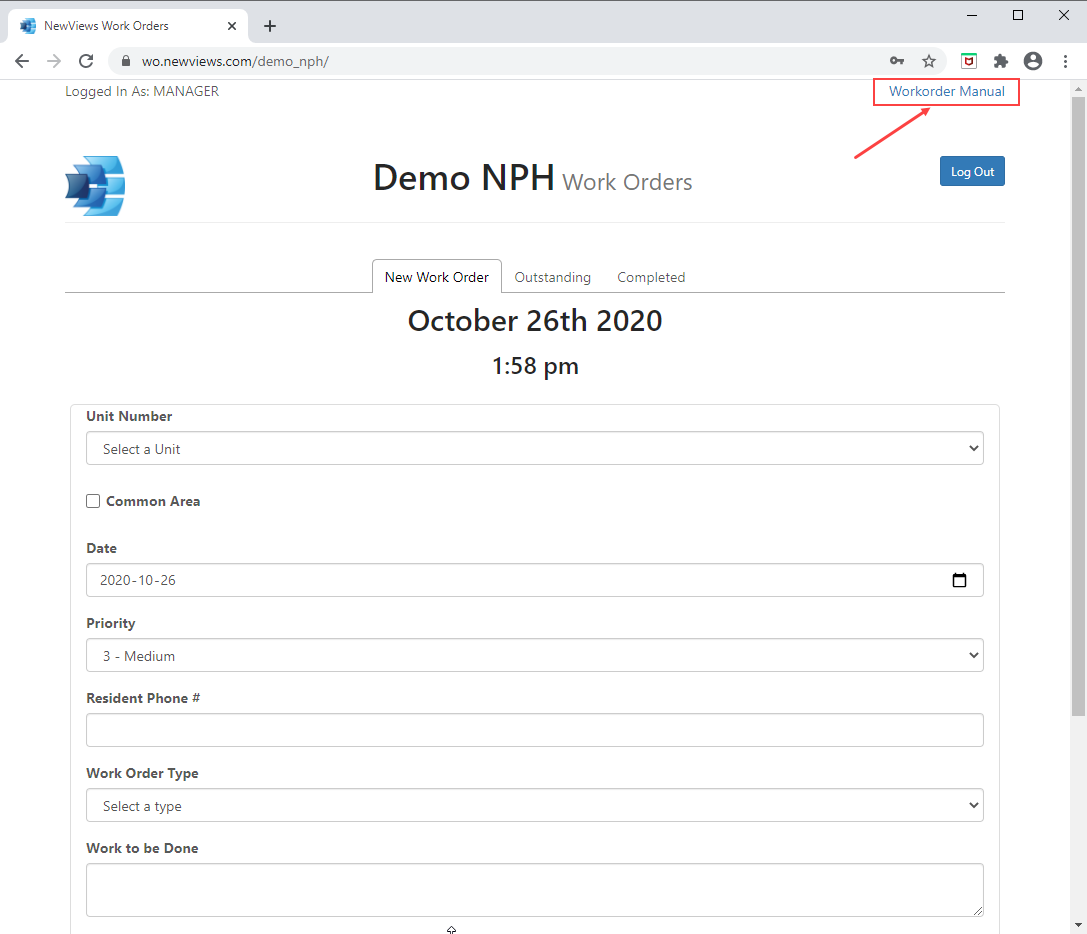NewViews Work Orders Web App Demo
BEFORE YOU ACCESS THE DEMO, PLEASE READ THE INSTRUCTIONS BELOW
Welcome to the NewViews Work Orders web app! This is a live, interactive demo that can be accessed from a PC or any mobile device. Note that this demo is multiuser, so you may see the activity of other users who are also using the demo in real-time. All data is reset every 24 hours.
- On the login screen, enter manager as the user name and enter manager as the password. This will give you full access to all features.
- After logging in, you can experiment with creating new work orders, as well as viewing and modifying outstanding and completed work orders. You can also access a help manual at any time by clicking Work Order Manual in the top right-hand corner of your screen.
If you want to see the back end integration of the web app with a NewViews set of books, please contact us at info@qwpage.com or call 1-800-267-7243.