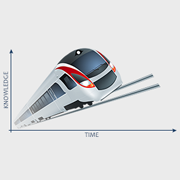IMPORTANT NOTICE! DOWNLOADS OF SERVICE PACK 3 FOR NEWVIEWS 2 AND NEWVIEWS FOR NON-PROFIT HOUSING HAVE BEEN TEMPORARILY DISABLED. THIS IS DUE TO CHANGES TO ONTARIO PAYROLL THAT HAVE JUST BEEN ANNOUNCED.
NewViews version 2.32.3 is now available.
To download, click here.
This release includes July 1, 2018 tax table changes for Canadian payroll (ON and PEI).
The NewViews for Non-Profit Housing edition also includes the following:
- Additional RGI Notices – Four new mail merge options and templates for:
- Notice of Rent Decrease
- Notice of Market Increase
- Notice of Market Increase (N2)
- Notice of Rent Not Changed
- Updated RGI Summary
The signature portion of the RGI Calc Summary has been updated to include the Property Administrator, and the dates each party signed the document.
For a complete list of behaviour changes and bug fixes for both NV2 and NewViews for Non-Profit Housing, click the info links on the download page.