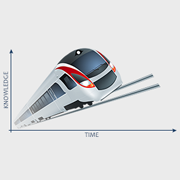Tag Archive for: NewViews accounting
We recently launched our Data Hosting Service for NewViews Accounting (NV2) and NewViews for Non-Profit Housing. More and more NewViews users are taking advantage of this cost effective and secure option for providing staff, accountants/auditors, board members and other stakeholders with 24/7 remote access to their books. The video below gives a brief overview of this new service; you can get more information, including pricing, by clicking here.
Did you know that you can add attachments anywhere in a NewViews set of books? Attachments can include images, PDFs, MS Office documents, etc. There are two key reasons for storing attachments in your books: 1) Files that support and supplement your NewViews data will be conveniently accessible and in context; 2) critical business files will be safeguarded whenever you back up your books.
Make sure you are running an up-to-date version of NewViews to take advantage of this important feature.
The video below demonstrates how to add and manage attachments. We’ll also be hosting a live online “Ask a NewViews Expert about Attachments” session on June 26 at 1 pm EST. To register for the online event and have your questions answered live, click here.
To close our NewViews Feature Showcase on EFT, the video below demonstrates how to set up and process pre-authorized deposits from customers. This video is Part 2 in a series; Part 1, which demonstrates how to pay suppliers using EFT, can be found here.
NV2 and NewViews for Non-Profit Housing users may also want to review the section Recurring (Post Dated) Transactions in the User Guide to learn how to set up recurring transactions quickly and easily using the Tools > Create Transactions > Post Dated command.
Thank you to everyone who took the time to learn more about NewViews and EFT by watching videos, reading the FAQ and/or participating in our Ask the NewViews Expert session.
If there are specific topics you would like to see covered in upcoming NewViews Feature Showcases, please use our feedback form to let us know!
Throughout April, we’ll be showcasing NewViews and EFT (electronic funds transfer) to pay suppliers and accept deposits from customers. EFT is a time-saving and convenient option that helps you manage your cash flow and reduces costs associated with producing and processing paper cheques. Best of all, EFT functionality is built right into NewViews – the only additional charges are any fees your bank may impose. Make sure you are running an up-to-date version of NewViews to take advantage of this great feature.
The video below demonstrates how to pay suppliers using EFT; later this month, we’ll upload a video on how to accept deposits from customers.
We’ll also be posting FAQs for NewViews and EFT, and hosting a live online “Ask the NewViews Expert’ session on April 25 at 1 pm EST. To register for the online event and have your EFT questions answered live, click here.
LATEST NEWS
 NewViews 2.38 Service Pack 6 ReleasedDecember 23, 2025 - 2:22 pm
NewViews 2.38 Service Pack 6 ReleasedDecember 23, 2025 - 2:22 pm Update on Canada Post StrikeOctober 15, 2025 - 1:30 pm
Update on Canada Post StrikeOctober 15, 2025 - 1:30 pm NewViews 2.38 Service Pack 5 ReleasedJune 26, 2025 - 4:36 pm
NewViews 2.38 Service Pack 5 ReleasedJune 26, 2025 - 4:36 pm
CATEGORIES
BUSINESS HOURS
Sales: (800) 267 7243
Support: (905) 946 9460
Mon - Thurs: 10 am to 6 pm
Friday: 10 am to 4 pm
Eastern Standard Time