Test Your Books for Data Integrity with NewViews version 2.36.1
We strongly recommend that all NewViews 2 and NewViews for Non-Profit Housing users check the integrity of their data on a regular basis. If you don’t take this precaution, any data loss that may have occurred could go undetected for an extended period and may ultimately lead to your books being unrecoverable.
It is vital that you run a data integrity check on all your NewViews books as soon as possible after installing version 2.36.1. This version includes a script that simplifies the data checking process for multiple sets of books. It also looks for very specific issues that may have arisen due to a rare set of circumstances that recently came to light and were corrected in version 2.36.1. As a result, the data checking process initiated by this script will complete in significantly less time than a more thorough data integrity check (which we still recommend running regularly).
Instructions for performing a data integrity check are provided for a variety of setups outlined below. Please follow the instructions for your specific setup.
- NewViews Data Hosting Service Users
- Single User Setup with a Single Set of Books
- Single User Setup with Multiple Sets of Books
- Multiuser Setup with a Single Set of Books
- Multiuser Setup with Multiple Sets of Books and NewViews Running as a Service
- Multiuser Setup with Multiple Sets of Books and NewViews Running as a Server (-server)
Single User Setup with a Single Set of Books
When only one set of books needs to be checked, we recommend using the Database Utilities included with NewViews, as described in this article:
Test Your NewViews Books for Data Integrity
If any errors are reported, please contact NewViews Technical Support for next steps.
Single User Setup with Multiple Sets of Books
- Download the nvcheck_block script by clicking here.
- Once the script has been downloaded, access your NewViews workstation and make sure all books are closed.
- Mark the books to be checked in a block.
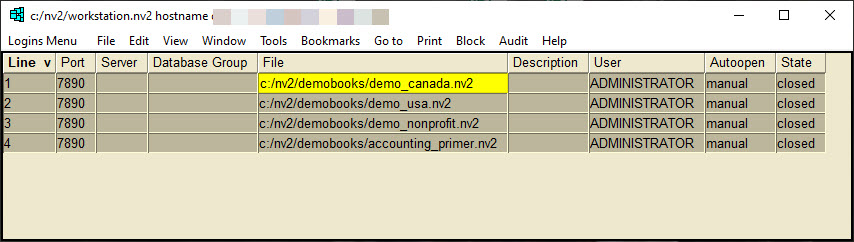
- Run the Tools > Script Evaluate command, click List, then click Browse.
- Navigate to the folder to which the script was downloaded. Double-click the file nvcheck_block.qw_script.
- The script will perform specific integrity checks on each set of books and report any issues that found. It will also prompt you to open a summary of the books that were checked or skipped with the reason they skipped (e.g. an open database or remote login).
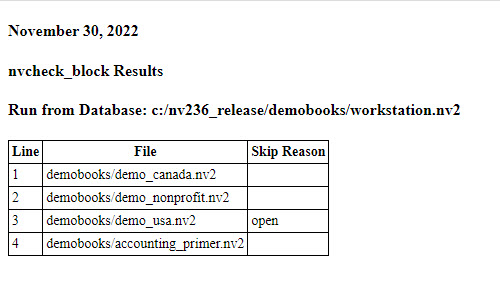
- If any errors are reported, please contact NewViews Technical Support for next steps.
Multiuser Setup with a Single Set of Books
When only one set of books needs to be checked, we recommend using the Database Utilities included with NewViews, as described in this article:
Test Your NewViews Books for Data Integrity
If any errors are reported, please contact NewViews Technical Support for next steps.
Multiuser Setup with NewViews Running as a Service
- Download the nvcheck_block script by clicking here.
- When you are running NewViews as a Service (as opposed to using a -server command), you need to open a NewViews workstation on the same computer that is functioning as the NewViews server before running the script. To do this:
- Open a NewViews workstation on the computer that functions as the NewViews server.
- If a workstation has never been opened on the NewViews server before, you will be prompted to create one.
- The workstation should contain the row shown below. If not, add a row and enter 127.0.0.1 in the Server field.
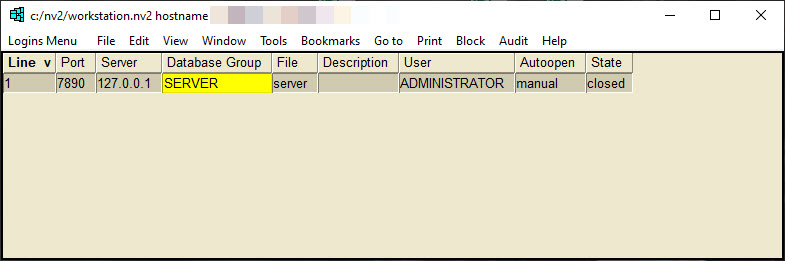
- Double-click to access the server and display the NewViews databases being served.
- Make sure all users are logged out and all books are closed.
- Mark the books to be checked in a block.
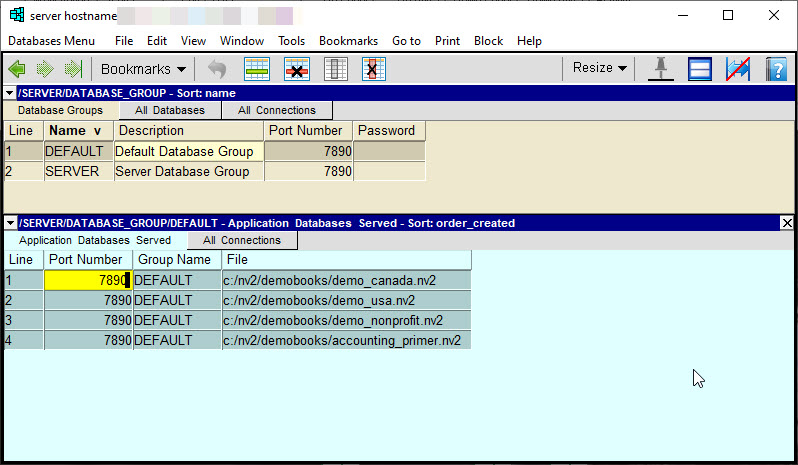
- Run the Tools > Script Evaluate command, click List, then click Browse.
- Navigate to the folder to which the script was downloaded. Double-click the file nvcheck_block.qw_script.
- The script will perform specific integrity checks on each set of books and report any issues that were found. It will also prompt you to open a summary of the books that were checked or skipped with the reason they skipped (e.g. an open database).
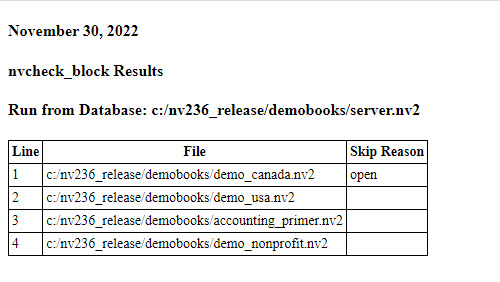
- If any errors are reported, please contact NewViews Technical Support for next steps.
Multiuser Setup with NewViews Running as a Server (-server)
- Download the nvcheck_block script by clicking here.
- Access the NewViews server and make sure all users are logged out and all books are closed.
- Mark the books to be checked in a block.
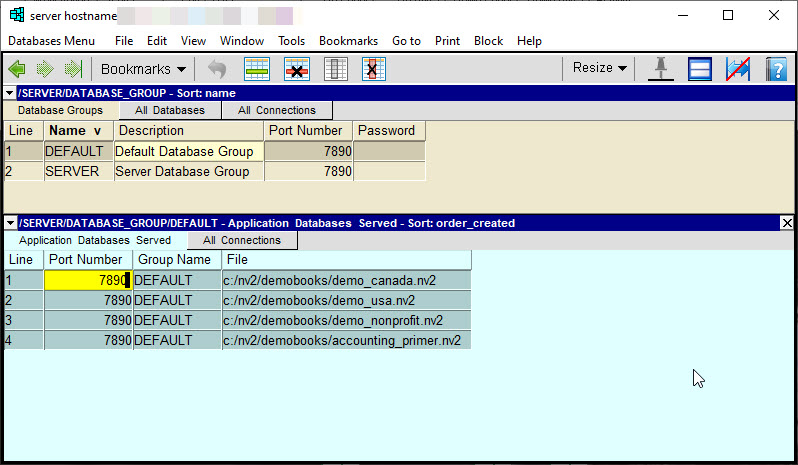
- Run the Tools > Script Evaluate command, click List, then click Browse.
- Navigate to the folder to which the script was downloaded. Double-click the file nvcheck_block.qw_script.
- The script will perform specific integrity checks on each set of books and report any issues that were found. It will also prompt you to open a summary of the books that were checked or skipped with the reason they skipped (e.g. an open database).
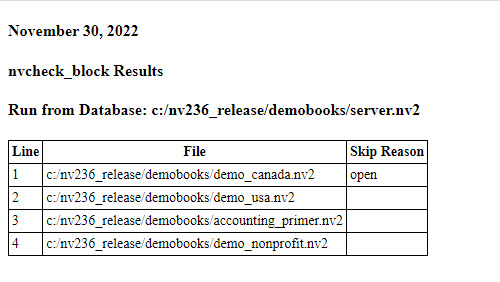
- If any errors are reported, please contact NewViews Technical Support for next steps.

